If you’re thinking about starting an electronic logbook, spreadsheet software is the perfect tool for it. Here are some prime reasons to build your own logbook spreadsheet or find a template already made.
Microsoft-Excel, Apple-Numbers, LibreOffice-Calc, Google-Sheets, the list goes on and on, but they all share the same excellent characteristics for keeping your pilot logbook totaled and up to date.
1. It’s free
Well… Microsoft Excel isn’t free, but there are free versions such as the Google Drive’s ‘Sheets,’ or my personal favorite, LibreOffice ‘Calc.’ But whatever your preference in spreadsheet software, chances are you already have access to it and won’t have to invest any extra money.
2. It’s Multi-Platform
All of the above programs and formats can be used on basically any computer or handheld device.
3. It’s Easy to Import and Export
If you are considering purchasing some professional logbook software, or maybe you’re thinking of canceling your subscription, consider this:
It’s super easy to import from any source into spreadsheet software. It’s also equally easy to export to multiple formats, such as CSV which can then be imported into other programs. So, you can also easily change your mind later, and purchase logbook software. But I doubt you will 😉
Also, when you start flying professionally, your company will probably keep track of your flight hours for you. The format in which they let you access this data might be different depending on the company, but it’s very easy to sort this out in Excel. You can even create a custom macro to do sorting for you. With other logbook software, you are pretty much stuck with whatever import functions they offer.
4. It’s cloud friendly
Keep your spreadsheet file in some type of cloud, Apple, Google Drive, etc., and you can access it from any computer, tablet, or phone. You can also feel better about there being a backup copy out there, on a server somewhere. But maybe keep a copy on a USB drive in some secure underground vault as well.
5. It’s Completely & Infinitely Customizable:
Personally, I think it’s best to keep a paper logbook and a digital logbook. Letting Excel total my pages has helped me find numerous errors in my paper logbook, while keeping a paper logbook has also helped me discover import and data-entry errors within my electronic logbook. They work together quite nicely.
- Special functions for totals, currency, and quality control
Throughout your training and aviation career, there will be lots of different totals that need to be calculated. IACRA, insurance forms, job applications, currency, etc. No matter what needs to be calculated, sorted, or totaled, there is a function capable of doing it.
- Make cool graphics
Having all of your logbook data collected in a spreadsheet will also let you play with the data in chart form. You can get as geeky as you want with it!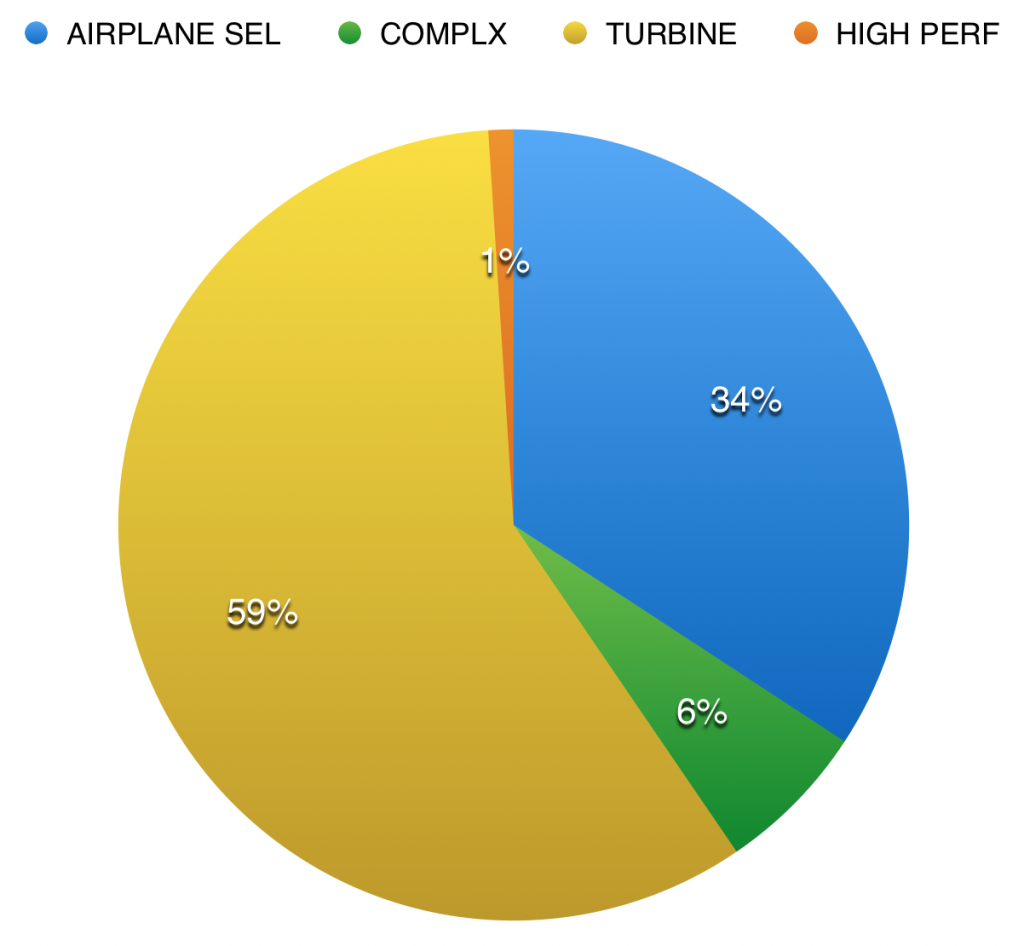
How to start?
If you search the internet for pilot logbook spreadsheets, you can find some free templates to get you started:
You can also purchase an excel logbook online at:
Or you can always just open up your spreadsheet software and start typing the hours in!

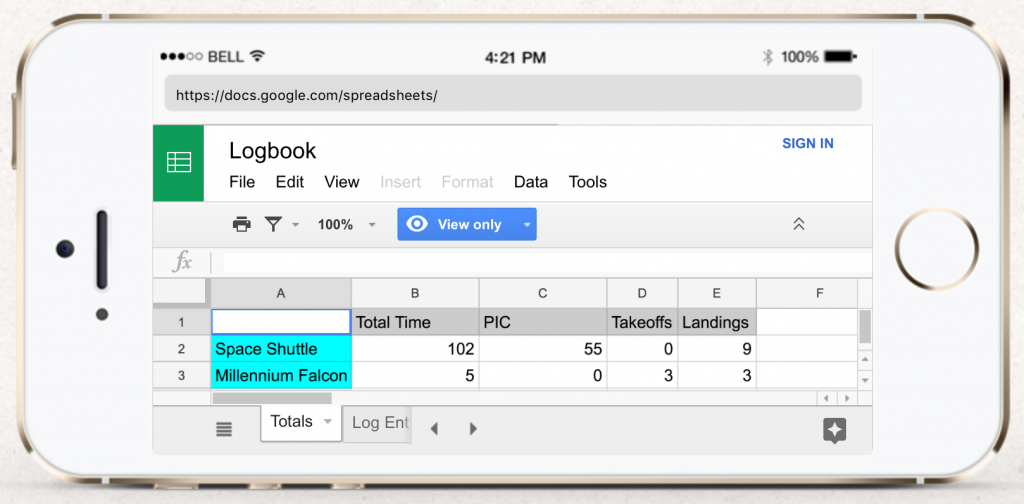
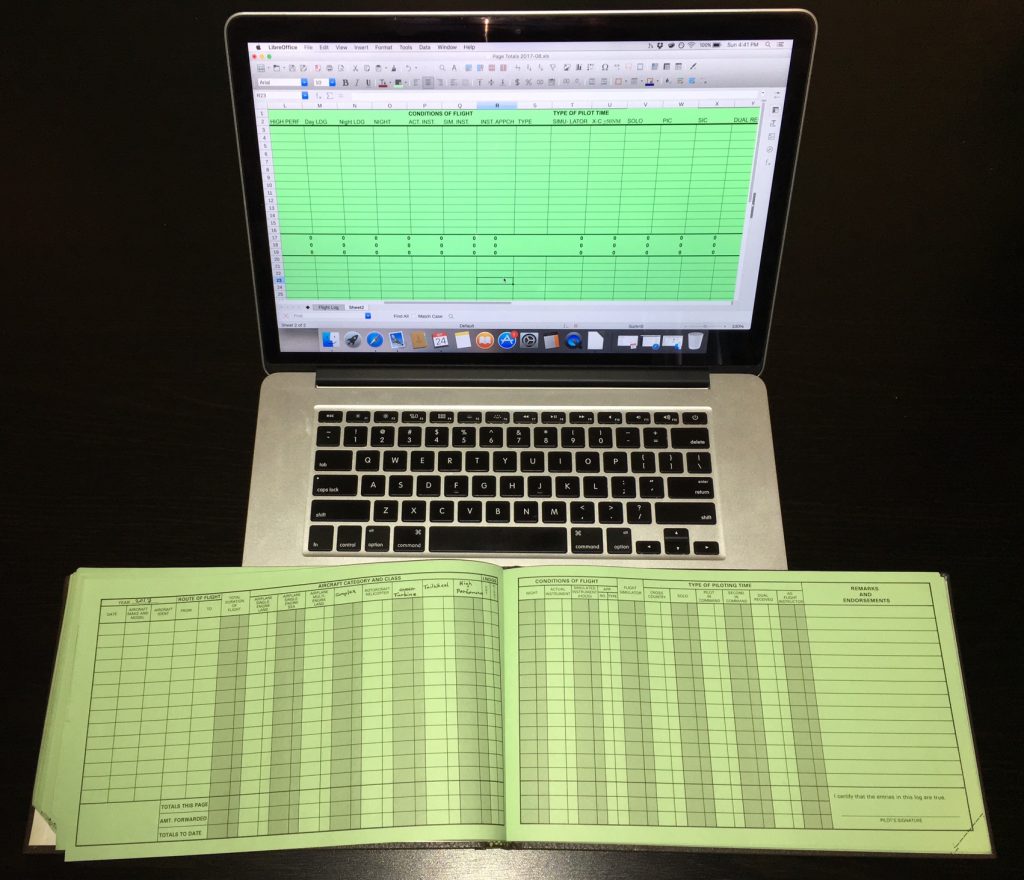
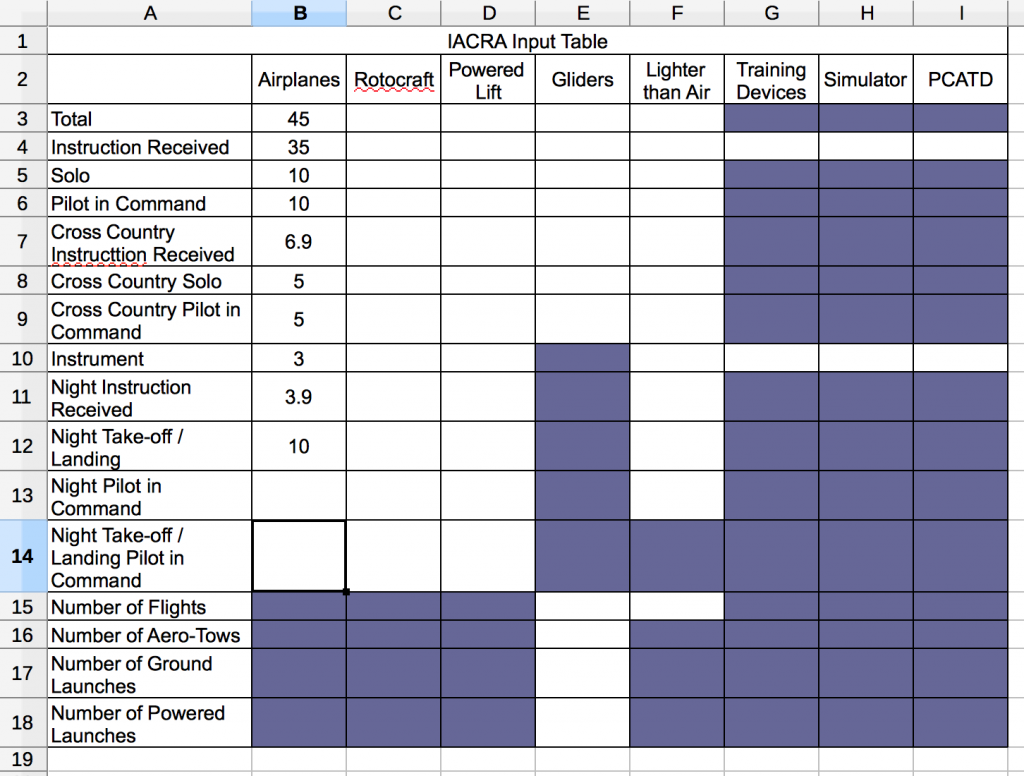
I like your excel spread sheet pilot log ideas. Do you have any logbook templates you can share?
My excel pilot logbook is on an old excel version, and newer versions of excel won’t allow me to enter new data.
I want to import old data to a new excel logbook. Any ideas?
Thanks,
Thanks, I appreciate the feedback! Yes, I can send you a copy of my logbook template and possibly some others as well if I can find them.
As far as the old Excel format… My logbook is also in the old format. I originally created it years ago with Excel, but now I use Libre Office (libreoffice.org) which is a free open source version of the Microsoft Office Suite. Its compatible with Windows, Mac, or Linux. It has the capability to read and write to many different file formats, so you can either keep your old xls file, or update it to the new xlsx format or any others. It’s also very user friendly.
Libre Office has lots of good import features that you can tweak to import data from nearly any format into a spreadsheet in whatever layout you need. For example, if you work for an airline that gives your flight time in a csv file, it’s simple to import the data. Very powerful stuff – Amazing that it’s free!
Hello:
I am a new UAV pilot. I am located in Canada and I am in the process of obtaining my commercial UAV license. If you would be willing to share your logbook templates, it would be greatly appreciated.
Looking for a logbook for flight attendants. Don’t need a lot of the stuff pilots use. Need it mainly to track time & pay because our company AA cheats us out of pay so much that we can’t trust them.
Check out the following EXCEL pilot LogBook:
https://www.funflyingwithfrank.com/excel